Things To Do Before You Start Gaming

In comparison to console gaming, where developers customize their games for one particular hardware setup, when it comes to hardware, PCs differ greatly. There are some ways to squeeze out some extra frames-per-second, no matter what the components are.
UPDATE YOU WINDOWS

In comparison to console gaming, where developers customize their games for one particular hardware setup, when it comes to hardware, PCs differ greatly. There are some ways to squeeze out some extra frames-per-second, no matter what the components are.
UPDATE YOU WINDOWS
it’s always a good idea to check that you’re running the most up-to-date version of Windows 10 before you jump into anything, most importantly gaming.for the latest windows version CLICKE HERE
it’s always a good idea to check that you’re running the most up-to-date version of Windows 10 before you jump into anything, most importantly gaming.
for the latest windows version CLICKE HERE
UPDATE YOU DRIVERS
Updating your graphics drivers is mandatory to optimize Windows 10 for gaming, which will improve the overall gaming experience
Updating your graphics drivers is mandatory to optimize Windows 10 for gaming, which will improve the overall gaming experience
For NVIDIA : CLICKE HERE
For AMD : CLICKE HERE
For IntelHD : CLICKE HERE
ThrottleStop
ThrottleStop is a small program designed to track the three key forms of CPU throttling used on many laptop computers and to correct them.
There are a range of options on the left side of ThrottleStop that can be used to circumvent CPU throttling, and a control panel is on the right side that shows you the current state of each thread on your CPU. CLICKE HERE
DIRECTX
Microsoft DirectX is a number of application programming interfaces for handling tasks associated with multimedia put together, its used for game programming and video, on Microsoft platforms. Originally, the names of those APIs all began with "Direct", like Direct3D, DirectDraw, DirectMusic, DirectPlay, DirectSound, then forth. CLICKE HERE
Microsoft DirectX is a number of application programming interfaces for handling tasks associated with multimedia put together, its used for game programming and video, on Microsoft platforms. Originally, the names of those APIs all began with "Direct", like Direct3D, DirectDraw, DirectMusic, DirectPlay, DirectSound, then forth. CLICKE HERE
.NET Framework
.NET Framework is a software framework developed by Microsoft that runs totally on Microsoft Windows. It includes an outsized class library called Framework Class Library and provides language interoperability across several programming languages. CLICKE HERE
.NET Framework is a software framework developed by Microsoft that runs totally on Microsoft Windows. It includes an outsized class library called Framework Class Library and provides language interoperability across several programming languages. CLICKE HERE
Microsoft Visual C++ Package
Visual C++ Redistributable Packages install the Visual C++ Libraries runtime components on a computer that does not have Visual C++ enabled. Using the appropriate version of Visual C++, libraries are needed to run applications that are created. CLICKE HERE
Visual C++ Redistributable Packages install the Visual C++ Libraries runtime components on a computer that does not have Visual C++ enabled. Using the appropriate version of Visual C++, libraries are needed to run applications that are created. CLICKE HERE


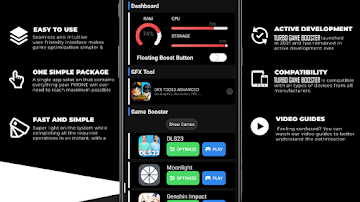


Comments