FSR 3 Mod for Alane Wake 2 Doubles your FPS! - How to Install and Use
Alan Wake 2, a popular game title, initially came with support for DLSS 3. However, the gaming community has been eager to enable AMD's FidelityFX Super Resolution 3 (FSR 3) instead. This modification allows for frame generation on RTX 20 and 30 series, which was previously not possible.
FSR 3 is AMD's latest version of the FidelityFX Super Resolution technology. It transforms gaming experiences with massive and responsive framerates in supported games using a combination of super resolution temporal upscaling technology, frame generation using AMD Fluid Motion Frames (AFMF) technology, and built-in latency reduction technology.
Unfortunately, Alan Wake 2's PC version lacks support for AMD’s FSR 3 technology. This means that Frame Generation is only available to Nvidia GPU users through DLSS. But thanks to the modding community, it's now possible to enable FSR 3 in Alan Wake 2.
The modding process involves replacing DLSS with FidelityFX Super Resolution 3. The mod is still in development, but early results are already quite impressive.
Here are the general steps to apply the mod:
- Extract and place everything in the game executable directory.
- Download both the latest DLSS and DLSS Frame Generation DLLs and place them in the ‘streamline’ folder.
- Launch the game and Enable DLSS 3 Frame Generation in the Settings Menu (this will use FSR 3 Frame Generation).
Please note that these instructions are a general guide and may vary depending on the specific mod used. Always refer to the specific instructions provided on the mod page.
This modding process has opened up new possibilities for gamers, allowing them to experience their favorite games in a whole new light. It's a testament to the power of the gaming community and their ability to push the boundaries of what's possible in gaming.
Remember, modding should always be done responsibly, respecting the rights of game developers and publishers. Happy gaming!
*Disclaimer: Modding can potentially cause issues with your game or system. Always mod at your own risk and ensure you have backups of your game files.*



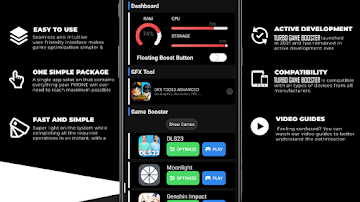


Comments